SSL Checker
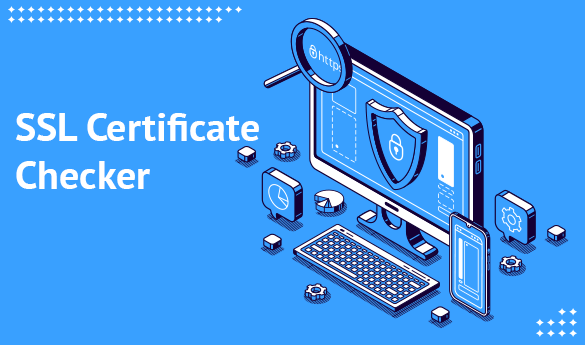
Instant SSL certificate Checker Tool: It’s more important than you think
SSL certification holds significant importance and that’s the reason you need utmost surety regarding whether you have SSL activated or not! Do you know what will be the issues if you move ahead without checking SSL certification for your domain?
SSL ensures that all of your site visitors’ sensitive data are sent over a safe and secure network. Installation of SSL Certificate on your web server will trigger the padlock as well as https protocol permitting you to create a secure connection from any web server to any browser.
What If you don’t have SSl and you?
The sensitive data of your website users will be at stake.
The user will feel fully secure while surfing through your web pages.
SSL Certificates help you to fulfill all the DSS and PCI requirements.
As the user won’t be secure, search engines won’t trust your sites, and you’ll have a tough time ranking in SERP.
HTTP sites rank much less and slower than HTTPS-secured websites, which directly means less web traffic.
Consider the legal repercussions for your brand/ company in case your consumers' data are compromised. You’ll face financial loss.
What all you can check with this SSL Certificate Checker Tool?
Ip address of the domain you check.
Validity dates - “from” & “to”
Who issued the SSl certificate?
Expiry date of SSL certification
Signature Algorithm
The host name correctly listed in the certification
SANs
Server type
Serial Number
SSL Issuer
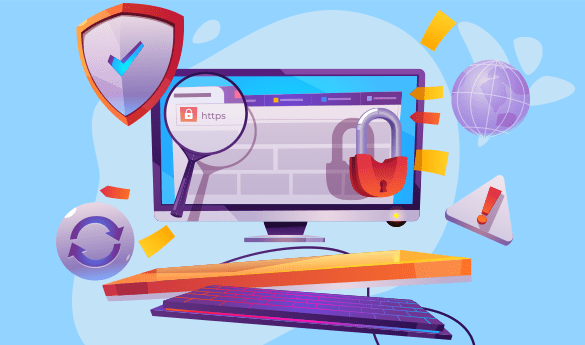
Which type of SSL certificate do you need?
There are plenty types of SSL Certificates available. However, you must get familiar with every single one of them to know the one that suits your needs the best. It might be perfect to opt for an extended validation certificate in case you've got something to sell.
You must consider a wildcard SSL Certificate in case you just need to validate 1-2 websites. A multi-domain SSL Certificate suits the best for validating multiple domains. Choose the most suitable SSL certificate concerning whether you want to certify all, multiple, or one of your domains/subdomains.
Here are the various types of SSL Certificates:
Unified Communications Certificate (UCC)
Organization Validated Certificates (OV SSL)
Extended Validation Certificates (EV SSL)
Wildcard SSL Certificate
Domain Validated Certificates (DV SSL)
Multi-Domain SSL Certificate (MDC)

Is SSL certificate free?
Until recently, you were supposed to pay for SSL Certificates. However, free SSL certificates have begun to be issued by non-profit certificate authorities like, Let’s Encrypt. Such companies target encrypting the entire web to a certain level that HTTPS becomes a non-paid standard feature.
Besides that, the contrast between paid and free SSL certificates differ. For instance, the free SSL certificates' lifespan lasts for 90 days, while the paid SSL certificate's maximum period is two years.
The free SSL certificates generally come with only a Domain Validation option. On the flip side, the paid SSL Certification comes in numerous sizes and shapes, with each fitting into a definite validation level and performing unique functions.
How to install SSL certificate wordpress?Following are the steps to complete the installation of SSL certification on your WordPress Website.
Generate the CSR
Install the SSL in your hosting server
Fix Mix Content Warning in WordPress (in case any)
Enable SSL in WordPress through a plugin or manually
Update Google Analytics. Submit a new sitemap to Google
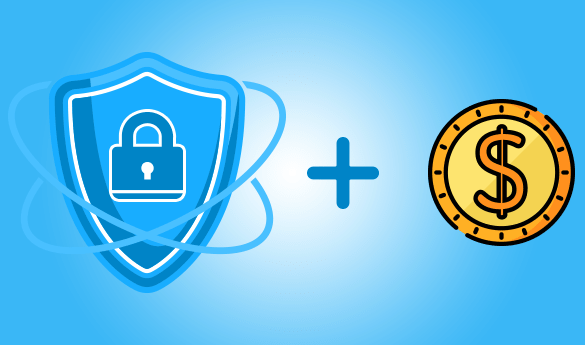
How much does an SSL certificate cost?
Well, the cost of SSL certification depends upon your web host, brand, features you choose, validation type, etc.
You can purchase an SSL certificate at minimal costs from an authorized reseller of highly recognized Certificate Authorities (SSL brands) for example Comodo, AlphaSSL, GeoTrust, Symantec, RapidSSL, Thawte, GlobalSign, and many more.
How to renew an SSL certificate?The process for SSL certificate renewal varies as per the seller, but we’ll explain to you the process that’s followed in most of the cases.
Generate CSR (Certificate Signing Request), and Select your desired SSL certificate.
Confirm your billing info and tap on “PAY NOW” to finish your transaction.
Follow the configuration process and complete the validation process.
After receiving your certificate, install the SSL certificate on your server.
Select the quantity, validity, and insert coupon code.
You'll get SSL configuration details through email.
Tap on “BUY | RENEW”
Tap on the “ADD TO CART” button.
Review your order.
Login to your Account.
How does an SSL certificate work?
A browser attempts to link to a website secured with SSL certification.
The browser requests the web server to identify itself.
A copy of its SSL Certificate is sent by the server to the browser.
The browser checks whether it assures and trusts the SSL Certificate. If so, it will send a message to the server.
Finally, the server will return a digitally signed acknowledgement to begin an SSL encrypted session.
