Dead Link Checker Tool
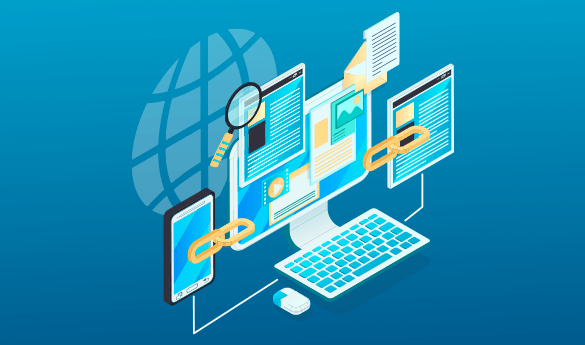
Dead link checker Page: Get the links alive!
Your website needs to offer a great visitor experience, directing visitors to content of amazing value; however, if you send them to broken links and non-working pages, you'll end up losing them rapidly.
You don't want that, right?
There's good news. There are plenty of tools to help you check the location of broken links on your site, so you can fix them after identifying them properly. But most of the tools work sluggishly and don't provide desired results.
You need a tool that takes perfection as its priority, and our dead link checker tools save you from numerous negatives, both SEO and user-convenience related.
Hey, are you ignoring this wonderful tool?
Broken links are undoubtedly very serious, and this can harm your website’s ranking and trust more than you think. The rate of site abandonment may increase crazily even if one or two busy links are broken on your site.
Broken links hurt your efforts to rank in Google.
Users are easily frustrated with broken/dead links.
Your site’s reputation is ruined, as the visitor encountering broken links won’t trust you anymore.
It’s a speedy tool!
Several dead and broken link checker tools consume tons of time in providing results, but our tool is super fast and reliable. No matter how huge your website is, this tool will point out the broken links in no time. Also, you’ve got the option to test just a single page as well.
Frequently Asked Questions (FAQ)
SEO is too sensitive, and small mistakes can bring great damage. Having broken links is such a mistake only.
Any links you’ve got which go out to other websites are called outbound links. It can be so challenging to properly keep track of these links as you don’t have control over the pages, so you might not realize that the page you’ve linked to has been removed (or even the link has changed).
However, it’s crucial that you do check because in case your website has a huge quantity of broken outbound links, then it brings a great negative impact on your site’s SEO. This is so because the Google web crawlers and bots crawl your website to gather data to rank the pages likewise. The thing they hate is to send users to websites that have broken links.
Visitors who follow links (that either leads to or from your website) clicked on the link for any reason – they’re expecting to cherish the content behind that link and are interested in reading it. But in case it pops an error page due to a broken link, it’s going to disappoint the visitor. The person would potentially trust your site less as you let them down.
That’s the reason it’s really crucial to avoid linking out to broken or lost pages and to avoid having broken pages on your own website as well. It’s bad to send your customers (and the Google crawlers) to broken pages as both encounter a negative impact on your website experience.
If a customer fails to find and observe what they are searching on your site, then they are highly likely to simply click back (leave) and not return and may end up reaching your nearest competitor for getting info instead. Hence, having broken links can truly harm your business reputation and your website.
Use our tool to identify ‘em all. After identifying all of the broken links, you should take action – either by simply removing them or replacing those links with more relevant content, to ensure all broken links are effectively repaired. It makes your website a dependable source of valuable content once again.
It’s crucial to realize that identifying and repairing broken links, most importantly external ones, is an ongoing job because pages keep on moving and changing all the time – you need to be looking at these issues regularly to keep your site working well.
It’s not only the outbound links that can be broken, and you might have error pages existing within your own website too. Error pages occur when your website’s content has been eliminated or moved without properly redirecting the page properly.
These error pages are also called 404 pages, and you can find these on your own site, once again by using our special dead link checker tool. Once you identify all the broken/dead link issues, you’ll then have to fix them.
