You wish and we applied! TheWebHostingDir always works in the direction to make your experience better than ever. We are happy to announce that we’ve improved the hosting plan feature to make hosting plan search smarter and easier to use. We have taken another step to boost the user experience with server location feature, to provide faster hosting solutions nearer to the user location.
Our new hosting plan feature is designed with you in mind. To give better experience for the user and hosting company, we have optimized the hosting plans with the server location. Now you can add the data center location to the hosting plan by following these simple steps:
- Go to this URL
- Click on MY ACCOUNT Drop-Down and Select Sign Up Free(Members & Hosting Companies) option, If you have not registered your company.

- Select Sign in(Members & Hosting Companies) if you are already a member of TheWebHostingDir family. It will prompt for the login screen.

- Enter your login credentials and click on Login Button.

- Logged in into Admin Panel by clicking on the Admin Panel button.

- Click on My Hosting Plans Drop-Down and select the Hosting Plan in which you want to add your plan. We have selected Windows Hosting here for example.


- Click on the edit icon to edit the existing hosting plan.
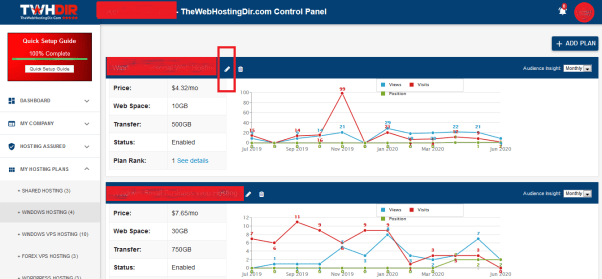
- Click on Server Location Section
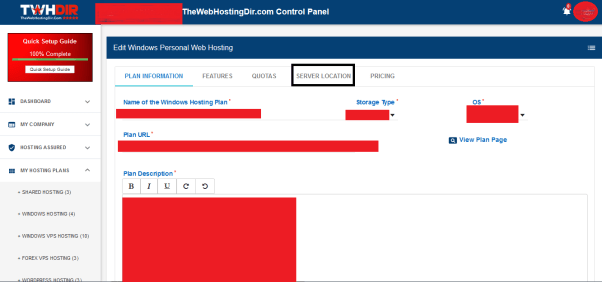
- Edit the Server Location details and Click on the Submit button. Now your server location is successfully added.



