You can add the plans in TheWebhostingDIR from your admin Panel. Following are the steps to add plans.
- Access this URL
- Click on MY ACCOUNT Drop-Down and select Sign in(Members & Hosting Companies) if you have already created the account. It will prompt for the login screen.
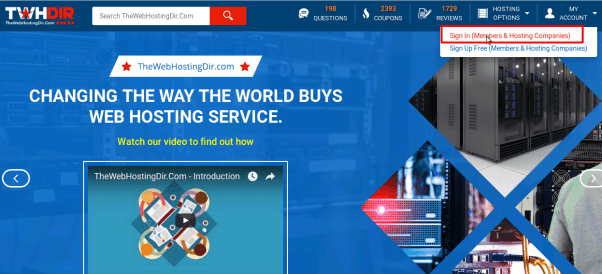
- Enter your login credentials and click on Login Button.

- Once you are logged in by clicking on Admin Panel.

- Click on My Hosting Plans Drop-Down and select the Hosting Plan in which you want to add your plan. We have selected Forex Plan here for example.


- If you want to Copy any Existing Plans, you can select the plan from the drop-down and click on Copy Plan and modify it as per your requirement. Here, we will skip it and create a new Plan.

- At Add Forex VPS Plan, Enter the below Details and click on Submit Button.
- Name of the Forex VPS Hosting Plan :Enter Your New Plan name
- Operating System :Enter Required Operating System
- Plan URL :Page link where this plan will be placed
- Plan Summary :Features of your Plan

- Here, you can see that new Forex VPS Plan is added successfully.

